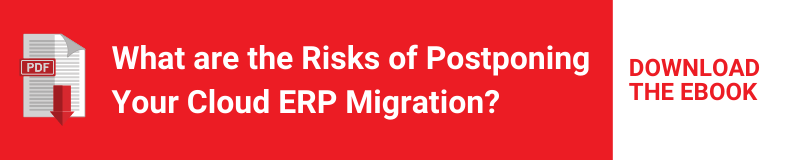Cloud is an attractive option for organizations because it typically enables businesses to be more productive. For organizations considering moving their applications to the cloud, there are many factors that you’ll want to consider, from the benefits and the risks to the cloud service model and which applications to migrate.
What Are Your Migration Options?
Infrastructure as a Service (IaaS)
The first option is re-platforming an application onto Infrastructure as a Service (IaaS). You can move your corporate application, along with any minor customizations to a cloud provider’s infrastructure. This approach frees you from the daily responsibilities and costs of having to own, operate, and manage the Infrastructure on which your application is hosted. You can still maintain your existing license provision and support with the application provider.
Platform as a Service (PaaS)
The second option is Platform as a Service (PaaS), where the cloud provider provides the hardware and software necessary for application development and hosts it on their own Infrastructure. PaaS does not typically replace your entire IT infrastructure but provides an optimized environment on which you can install applications and data sets. You can focus on creating and running applications rather than building and maintaining the underlying infrastructure and services.
Software as a Service (SaaS)
The third option is Software as a Service (SaaS), where you can transfer the responsibility for all aspects of the application to your cloud provider, including maintenance and updates. The cloud provider can configure their solution according to your business needs and provide tailored services which include securing your application data. However, you might lose any customizations and enhancements that were added to your application.
In this scenario, how do you select the right applications for cloud migration? It’s a question we hear a lot from our customers. It would help if you considered these factors before deciding which applications to migrate:
Type of Application
If the application is mission-critical, then it should have the lowest priority for cloud migration because of the uncertainty of the new Infrastructure. For enterprises, it often makes sense to start with the lowest-risk, lowest-value apps – those with minimal customer data and other sensitive information or applications that can benefit from the cloud’s elasticity. However, it also means you won’t realize the full value of the cloud, or see the kind of cost savings that moving a large and mission-critical application would yield.
Comparing the Right Costs
On-premise applications look expensive because customers have to pay the bulk of the costs upfront while SaaS applications look inexpensive because they operate on a pay-as-you-go basis. Therefore, it is essential to perform a thorough analysis of the operating costs, which can include:
- Maintenance of servers, databases, and other technology
- Maintenance of the facilities that house IT hardware
- Cost of connectivity to the internet
- Ongoing subscription costs for SaaS-based applications
- Any additional IT-related costs
Any applications that will cost substantially more to license on the cloud should probably be removed from your list.
Sensitive Data
Applications that don’t contain sensitive data are good candidates for the cloud; those that do may be a better fit for a hybrid cloud. Systems of record are repositories for some of an organization’s most sensitive information – including customer data and financial records. Regulatory compliance and governance best practices may, therefore, prevent the migration of this data to the cloud.
Integration With Other Systems
The location and frequency of communication between the application and external systems will affect the complexity of moving your app. A cloud is an excellent option if an application is standalone or only does batch integrations. If you have any data sources or legacy apps to integrate with, migrating to the cloud will not be a simple exercise as it could result in latency issues. Applications with fewer dependencies are usually more suitable candidates for cloud migration.
Legacy Apps and Customizations
Take inventory of all the company’s existing systems and rule out ancient or heavily customized applications. Older versions of some applications that have been around for a long time cannot be moved to the cloud without first carrying out several upgrades. Also, many organizations customized their applications to fit their needs, and they might find it challenging to find a cloud solution suitable for them.
The cloud can’t address every IT challenge, and it isn’t suitable for every application. Careful thought and planning should go into moving applications to the cloud, along with an alternate plan in case the cloud application is not behaving as expected. However, with the right strategy and the right partners, you can leverage the cloud to reduce costs, improve productivity, improve decision making, and drive innovation.