Oracle quarterly updates refer to the regular releases of software patches, enhancements, and bug fixes that Oracle Corporation provides to its customers. These updates are part of Oracle’s commitment to maintaining the security, stability, and performance of its products. The updates typically cover a wide range of Oracle’s software offerings, including its database management systems (such as Oracle Database), middleware, applications, and other products.
Effects of Oracle Quarterly Updates on Application Performance and Functionality
Oracle Cloud updates often include a multitude of changes, such as new features, enhancements, security patches, and bug fixes. Understanding and incorporating these changes can be complex and time-consuming. Many businesses have customized their Oracle Cloud implementations to meet specific needs. Integrating updates while ensuring that these customizations remain intact requires careful planning and testing. Keeping up with updates also requires dedicated time and resources for testing, implementation, and training.
However, it is crucial to stay informed about Oracle’s quarterly updates and promptly apply the relevant patches to ensure the security and reliability of their Oracle-based systems. Given that application updates can introduce changes affecting performance and functionality, it becomes essential for organizations to align test scripts with these updates for thorough testing. Updating test scripts ensures that the testing process accurately reflects the current functionality of the application after the Oracle update. This systematic approach not only helps in identifying potential issues early on but also ensures that the business operations run smoothly post-update. Additionally, businesses should consider maintaining a comprehensive documentation system that includes details about the applied patches, testing outcomes, and any adjustments made to the system configurations during the update process. This documentation proves valuable for future reference and audits, contributing to a well-managed and secure IT environment.
The Oracle Cloud ecosystem is complex, with hundreds of integrations and unique processes, making each update a potential security risk for businesses. Additionally, IT engineers often have a tight window to conduct thorough testing. To top it all, IT engineers get a tight window to test these updates so that your business can run without any disruption.
To ease this complex and challenging task, we have compiled 5 simple yet effective expert tips that will help you navigate the Oracle Cloud quarterly update process smoothly.
5 Expert Tips for the Oracle Cloud Quarterly Update
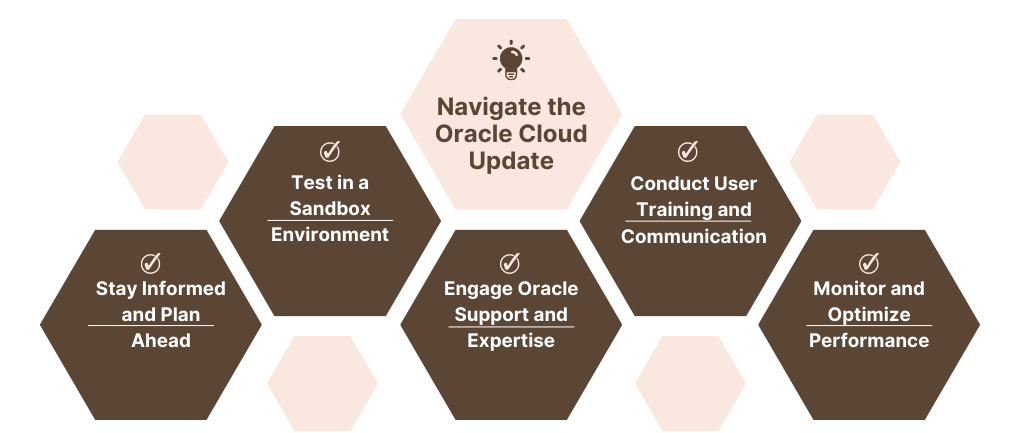
Tip 1: Stay Informed and Plan Ahead
Staying informed on the Oracle Cloud quarterly updates is important for planning how to test the software. Oracle provides detailed documents and release notes that tell you about upcoming changes, new features, and improvements. Take your time to read these materials and understand how they might affect your current software setup. After going through these resources, you can start planning. This involves figuring out how much resources you need, when there might be system downtime, and creating a timeline.
During the testing phase in a safe environment (sandbox), make sure to do two types of pre-testing processes for the Oracle Cloud update:
- Identify the testing scope: Understand which parts of your system are most affected by the Oracle Cloud updates. This helps you know what areas need testing.
- Check if test data is ready: Review your resources and update your test plans in advance to avoid problems. This shows you’re ready for the update.
This whole process helps reduce disruptions to your business and makes sure the update goes smoothly.
Tip 2: Test in a Sandbox Environment
A sandbox environment is like a copy of your real working system. It lets you try out new settings and features without changing anything in your actual live systems. It’s a good idea to do testing in this sandbox before making any changes to your main Oracle Cloud system. Doing this helps you check if everything works well together, find any problems or things that don’t work as expected, and give you a safe place to fix them before they affect your real work. It’s a smart way to make sure everything goes smoothly when you update your main system.
Tip 3: Engage Oracle Support and Expertise
Oracle offers robust support services and resources to assist users in smoothly navigating the cloud update process without disrupting their business operations. To make your journey through Oracle Cloud updates easier, you can connect with the support team for any questions or concerns you may have. The Oracle support team is equipped to provide valuable guidance, assistance, and resources to help you address issues related to upgrades or updates. Furthermore, reaching out to Oracle experts or consultants, who have experience managing Oracle Cloud updates, can be beneficial. Their expertise can play a key role in ensuring a seamless transition to a new environment, enhancing overall performance and efficiency.
Tip 4: Conduct User Training and Communication
One crucial factor for a successful Oracle Cloud update is ensuring effective user training and communication. When there are changes, updates, or upgrades, it’s essential to familiarize users with the new functionalities. Without proper training, users may struggle with their workflows. In your training sessions, cover both pre-update and post-update processes to emphasize any high-risk areas in your application.
Having experts lead training sessions can be beneficial, as they can address any concerns that users may have regarding the updates. This approach helps users adapt smoothly to the changes and ensures that the updated system functions optimally for everyone involved.
Tip 5: Monitor and Optimize Performance
After completing your Oracle Cloud update, it’s crucial to closely monitor the system’s performance to ensure it’s working as intended. Keep a close watch on key performance metrics like application stability, resource allocation, and response time. Leverage the monitoring and diagnostic tools provided by Oracle Cloud to pinpoint any bottlenecks that may arise during the update process.
To maintain optimal efficiency and user satisfaction, fine-tune configurations, optimize applications, and address performance issues proactively. During the performance monitoring phase, pay special attention to areas that were functioning well before the update. If you identify any issues, log a service request for each problem promptly to address and resolve them as soon as possible. This proactive approach helps in maintaining a high level of system performance and ensures a smooth post-update experience.
Rundown!
Oracle’s rapid expansion brings frequent updates, upgrades, and patches, offering businesses opportunities to enhance their operations. Successfully managing the Oracle Cloud update process is crucial for organizations seeking to leverage these advancements. While navigating this process can be challenging, following these 5 expert tips and adhering to Oracle protocols can help you transition seamlessly without financial strain or ERP failures. This approach allows you to harness the full potential of new features, fostering your organization’s growth and success in the era of cloud computing.




