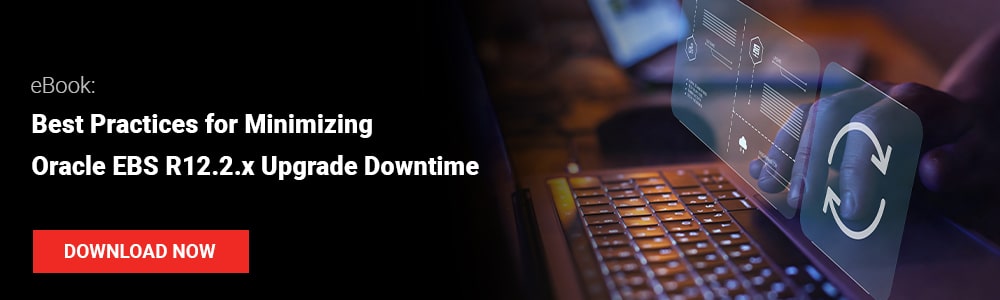When Oracle released the E-Business Suite 12.2 a few years ago, people all over the world were worried about how long the product would last. That is, until Oracle released a roadmap that said the E-Business Suite would be supported at least until 2030. With new upgrades coming up and Oracle pushing Oracle Cloud, should existing customers keep upgrading their Oracle E-Business Suite, move to the Cloud, or re-implement E-Business Suite from scratch?
There is no one right answer because each choice depends on the needs of the organization. In today’s customer-driven market, can service providers focus on what they do best or come up with a hybrid model that gives customers the best experience?
Oracle announced a “Continuous Innovation” release model in 2018 that separates updates to the technology stack from updates to the application code. This makes it easier for the company to offer ongoing updates to the technology stack and applications without requiring a full-scale Oracle EBS Upgrade Methodology. This means that Oracle E-Business Suite customers who are already using 12.2.x can continue to use new features and upgrade later versions of the underlying technology without having to do a major release upgrade, which requires a lot of time and money.
Even though an upgOracle EBS Upgrade Methodology is a very important step forward, most Oracle E-Business Suite customers find themselves in difficult situations. Is an upgrade the only way for them to get the most out of their Oracle investments and take advantage of Oracle’s promise that each new version of E-Business Suite has more value and new benefits? Several groups choose to Oracle EBS Upgrade Methodology because it’s the easiest thing to do. But when things like the new architecture of the financials package and worries about product quality are taken into account, some organizations may decide to re-implement E-Business Suite from scratch to get rid of any outdated basic setup configurations and multiple instances.
Key Oracle EBS Upgrade Methodology Considerations
Here are some things for customers to think about as they decide whether to re-implement or Oracle EBS Upgrade Methodology:
Each new version of Oracle E-Business Suite comes with a set of new features and capabilities, which makes people worry about how hard it will be to switch.
- Most E-Business Suite customers and software vendors prefer upgrades to new installations, which are called re-implementations.
- Some organizations are unhappy with their E-Business Suite implementation and its limitations. They would rather start over with Oracle and are willing to pay more money and put in more work.
- Some existing E-Business Suite implementations may need structural changes to configurations, like making big changes to the data and forms in the current instance, which will be redesigned or replaced by newer versions.
- There could be major changes to the technical infrastructure and architecture or to the way business processes are set up.
- More and more Oracle customers want to use their apps to give their customers a better experience and boost their own bottom line. This means that each Oracle implementation must be focused on results and make money for customers.
The Oracle EBS Upgrade Methodology
Latest developments and enhancements in Oracle E-Business Suite:
- Improved User Experience: Oracle has tried to give the UI a new look and feel by making it look aesthetically appealing. It is an HTML UI that has been made better for mobile devices. E-Business Suite also comes with a feature called “Enhanced Information Discovery,” which helps to improve the way business processes work.
- Operation Efficiency: With Online Patching (ADOP), Oracle E-Business Suite can now start up and shut down the middle-tier faster. ADOP makes it easy and quick to patch online. Developers can also make changes to code quickly and test them right away.
- Technology Updates: Oracle now has mobile apps for iOS and Android phones that let customers do things related to E-Business Suite on their phones. Oracle has also made Enterprise Command Centers like the Oracle Procurement Command Center and the Oracle Contract Renewal Command Center.
Upgrading E-Business Suite can be hard because in E-Business Suite 12.2.x as the move to WebLogic and ADOP makes upgrades more difficult and error-prone (online patching). So, if you’re upgrading, here are some important problems you need to know about:
- Several E-Business Suite customizations may not have followed the required Oracle standards. This is a problem because the ADOP process in R12.2 enforces these standards. So, customizations made in the past might need to be changed during or before an upgrade.
- As with any software update, production downtime is a concern, and major changes to the version could cause production to stop for several days. When an Oracle EBS Upgrade Methodology is not well managed, there could be problems with speed, quality, and cost due to human error, lack of technical expertise, and not being able to see the changes that have been made. With that in mind, here are some of the best things to do if you want to upgrade your E-Business Suite:
- With Oracle standards, the Global Standards Compliance Checker (GSCC) and Readiness Report will help to find the problem quickly.
- By automating the deployment of customizations, time could be saved and risks could be reduced. It is better to use automated deployments, especially with ADOP. Some customizations may need human help, which can then be repeated and automated in different environments.
- Third-party plugins like FlexDeploy help manage the ADOP lifecycle and make it easy to patch with as little manual work as possible.
- IT teams will be better able to fix problems if they can see what changes have been made through reports and dashboards and have access to information from the present and the past. They can also better handle audit and compliance needs.
- An Oracle EBS Upgrade Methodology is less likely to cause business operations to stop for a long time than a re-implementation. This means that one can keep giving their customers services without stopping.
What To Consider During and After the Oracle EBS Upgrade Methodology
Plan for how it will affect applications DBAs
With Online Patching, patches are added to Oracle EBS 12.2 while the production system stays online and users keep working. Switching end users to the version with the new patch only takes a short amount of time.
The move to Online Patching in 12.2 is a big change for your applications DBAs because it involves new ideas, terms, tools, and ways of doing things. Also, your IT staff needs to learn Fusion Middleware 11g and WebLogic Server, which are replacing Fusion Middleware 10g and the OC4J application server. Make sure your IT staff is ready to handle the technical and operational changes that come with 12.2.
Plan for the effects on people who write custom code
Plan to look at custom code to see what can be replaced with standard functions in the 12.2 product and what can be thrown away because it is no longer needed. The Advanced Customer Services team at Oracle and most systems integrators have tools and services that can help with this exercise.
If you choose to upgrade custom code, it must be checked to see if it meets the 12.2 development standards. For custom code to run correctly on 12.2, a minimum set of standards must be met. Optional, extra standards must be met for custom code to be enabled for Online Patching (versus offline application).
Oracle gives you reports that you can run on custom code to find violations of 12.2 standards and see what fixes are suggested. You can download and run the reports right now on your current release level (11.5.10, 12.0, or 12.1), make the suggested changes in test environments, and then run the reports again until standards compliance is reached. Because 12.2 development standards are compatible with older versions, you can apply validated code fixes to your production environment before your Oracle EBS Upgrade Methodology project.
Plan for how this will affect business users
The standard 12.2 upgrade keeps the user menus that are already there. After the upgrade is done, you can change the user menus so that old forms are replaced with new HTML screens. You can also set up 12.2 Enterprise Command Centers and give users new dashboards that are tailored to their roles. You can also use new business functions and products to make your business processes even more automated.
How you communicate with and train users will depend on how many changes you make to the user interface and how the system works.
Plan to upgrade to Oracle Database 19c, which is the latest version that has been tested and approved
If you are running Oracle EBS 12.1 on an older database version (11.2 or 12.1), think about how to upgrade to Oracle Database 19c and Oracle EBS 12.2 at the same time.
Any of the three ways can work. Choose the one that helps your business the most:
- Path A: Upgrade your database as part of a project and during downtime before you upgrade your Oracle EBS.
- Path B: Upgrade Oracle EBS in a project and during downtime before you upgrade your database.
- Path C: Combine your upgrade of your database and your upgrade of Oracle EBS into a single project and downtime.
- Upgrade to Oracle EBS 12.2 by the end of 2021 and to Oracle Database 19c by the end of July 2022 to avoid Market-Driven Support for Oracle E-Business 12.1 and stay within the Extended Support window for Oracle Database 12.1.
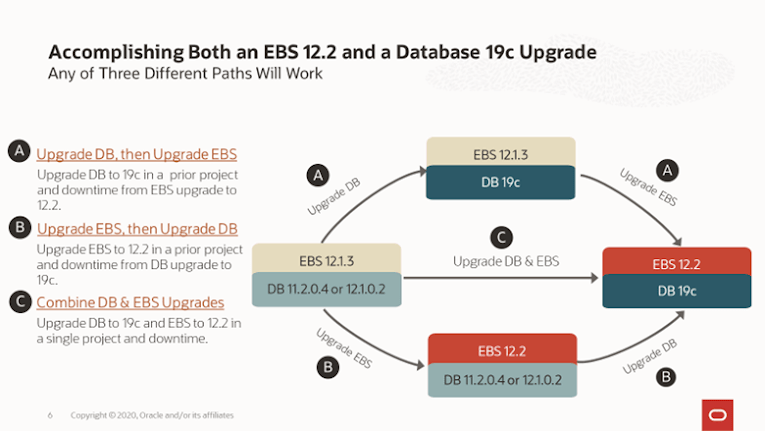
If the upgrades are split into two projects (Path A or B), there could be more total downtime and testing, but each project would have less downtime and be easier to fix if something went wrong.
Combining the upgrades into a single project (Path C) could cut down on the total amount of downtime and testing, but it would be harder to fix problems because it would involve more change.
Conclusion
We think that any company that uses ERP systems will have to do upgrades. Whether it’s a small, once-in-a-while technical update or a large, feature-driven project, there are ways to ensure the best results.
Any talk about an Oracle EBS Upgrade Methodology or the Cloud needs to take into account moving to a newer version of Oracle E-Business Suite and how that will affect other parts of the project.
When planning the move to the newest version of E-Business Suite, you need to pay attention to the parts that will be affected by the method you choose. A basic cost/benefit and resource analysis will help you plan the transition, especially when it comes to choosing the method that fits your needs and budget the best.
IT Convergence suggests that companies upgrade to the latest version of the software before moving to the cloud to benefit from cloud capability or employ a hybrid model that lets themadd Oracle cloud to their existing E-Business Suite implementation. Since both on-premise and cloud models are based on the same technology, hybridization could give users more options and flexibility. It will help customers get their orders quickly and without any problems. It will also help create engaging customer experiences that help a business stand out in a crowded market.
The hybrid model is also recommended because it is part of the same ecosystem and has the same architecture, standards, and components. This would make it much easier for companies to move from an on-premise instance to the Oracle Cloud. And organizations can get the most out of both an on-premise deployment and a cloud deployment by using the best model for each task.