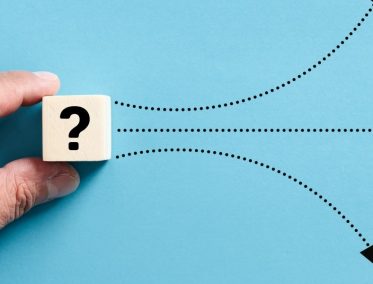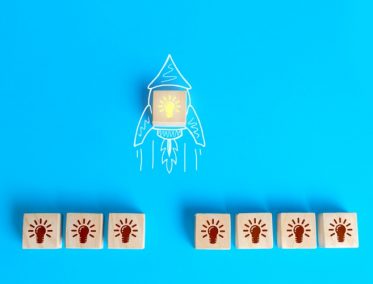Time Left to Upgrade to EBS 12.2
Oracle announced that at the beginning of January 2022, E-Business Suite (EBS) clients below Release 12.2 will no longer have access to Oracle Premier Support.
What exactly does Oracle Premier Support offer you? Other than the ongoing delivery of Oracle 12.2 new features, fixes, and security patches, Oracle Premier Support is the most comprehensive form of support that not only keeps your EBS instance optimized and ready to handle your mission-critical business activities, it also ensures your EBS investment is protected against added costs and unwanted vulnerabilities of working with a desupported version.
Not to be taken lightly, the upgrade to EBS 12.2 needs to be done before the December 2021 deadline so you can protect your EBS instance and continue to benefit from all Oracle Premier Support has to offer to avoid outages and cyber attacks that could result in multimillion dollar losses.
With the clock ticking away, the time is now to take action and upgrade as soon as possible to EBS R12.2. Unfortunately, we’ve seen an increasing number of clients who have not yet gotten started on the EBS upgrade project. Whether it’s hesitation, a perceived lack of value, or the failure to understand how important it is to upgrade, there’s a missing sense of urgency in EBS clients.
Strategizing for your upgrade to Oracle EBS 12.2 is crucial. There’s a large number of factors to consider, many of which take a significant amount of time to perform once you’re in the actual upgrade process. For example, the database upgrade, functional consulting, and CEMLI Remediation.
Here, we’ll give you some pointers on what you need to start doing to get the upgrade to EBS 12.2 done in time before you’re desupported. If you’re looking for the fastest strategies available to upgrade your EBS before time runs out (typically under 20 weeks!), save your spot for our upcoming webinar on June 29, 2021 where our experts will give you the full details on the best, quickest strategies to upgrade EBS to R12.2.
Oracle Continuous Innovation Model
Thanks to Oracle’s commitment to deliver a smoother, more efficient solution to its customers, they’ve developed a Continuous Innovation release strategy to pledge the ongoing delivery of functional innovations as well as the ability to uptake underlying technology stack updates without users having to do another major upgrade. This strategy is available only for EBS users in Release 12.2, where you can also take advantage of Online Patching to continue to receive Oracle 12.2 new features and functional updates.
As stated earlier, EBS clients below 12.2 will lose access to Premier Support unless they make the upgrade. One quick, far-from-comprehensive solution, is to purchase Market Driven Support for an additional fee that could somewhat alleviate the most pressing needs of your EBS, but again, this is not a long-term solution and more of a disposable band-aid.
Since the start of the 12.2 era in EBS, there are, on an approximately annual basis, cross-suite release update packs that are denoted as 12.2.x that can be applied with Online Patching and that are packed with the latest features, bug fixes, and statutory and regulatory updates.
In our latest infographic, you can learn more about the 10 key considerations for carrying out a successful upgrade project to EBS 12.2. We encourage you to download it so that you can see all the highlights of what’s involved in this process.
Enterprise Command Centers and EBS 12.2 Online Patching
Overall, the business case to upgrade is centered around bringing a modern experience to your EBS instance with innovations that 12.1 does not include but 12.2 does. Namely, when referring to the modern user experience, we are referring to the Enterprise Command Centers and Online Patching, Oracle EBS flagship innovations that truly set the system on a whole new path to modernization.
Enterprise Command Centers are BI-style home views that help you understand, intuitively browse, and drill down on actionable indicators with graphs and charts for your mission-critical activities that you perform with EBS.
So far, Oracle EBS includes 31 (and counting!) command centers comprising 119 dashboards. They’re supported in the EBS 12.2.4 version and above, they come at no additional cost for licensed users, and seamlessly integrate with the UI, and uphold EBS security policies.
With little under 10 years since being released, EBS R12.2 continues to deliver Oracle 12.2 new features, updates, and enhancements across each of the different instance elements.
Now, on to Online Patching. When talking about operational efficiency, Online Patching takes the cake. This signature feature of Oracle EBS 12.2 allows you to apply patches to your EBS system while users remain online for most of the patching effort, significantly reducing the cutover time.
All in all, EBS 12.2 provides substantial value that not only provides real value as Oracle 12.2 new features, updates, and enhancements are being delivered, but also into the future.
Parallel Tasks to Accomplish While Upgrading EBS to 12.2
There are some technology updates that you might be interested in doing while you’re upgrading your Oracle EBS to 12.2.
The first one is upgrading to Database 19c, Oracle’s Long Term Release database for Oracle EBS. Oracle Database 19c offers coverage through April 2024 with Premier Support and through April 2027 with Extended Support. With not one right way to go about upgrading to Oracle Database 19c, you can either upgrade the database first and then upgrade as part of a later project or upgrade EBS first and then upgrade the database at a later date. Alternatively, you can also upgrade these two elements as a single project in a single downtime. Of course, whichever path you choose should be based on your unique needs and the system configuration you are currently running, so we suggest that an expert consultant helps you decide what’s best for you.
The second technology update is the move to Oracle Cloud Infrastructure (OCI). There are two basic deployment options for people running Oracle EBS on OCI. The first option puts both your applications tier and database tier on OCI Compute Cloud Service. The second option moves your application tier to the OCI Compute Cloud Service but leverages one of the OCI Database Services for the database tier. Again, there are a lot of factors to consider when deciding what’s the best move for you to transition to OCI, but basically, you can plan your transition before or after either the database upgrade or the actual EBS upgrade to 12.2
EBS 12.2 Upgrade Approach and Scope
A standard upgrade refers to the use of the Oracle Rapid Install Tool that enables you to install the new 12.2 file system and then use the Upgrade Driver to upgrade all your data to the 12.2 level.
A reimplementation allows you to use Oracle tools to facilitate the rapid install to a new 12.2 instance, but it’s a separate instance from the existing 12.1 instance, so you’ll have to configure all your setups again in the new 12.2 instance. Also, it will be your responsibility to migrate any data you wish to retain using interface tables and APIs to take that to the 12.2 instance.
There’s a third approach being used which is a consolidation of multiple instances. Whether it’s a standard upgrade, a reimplementation or a consolidation of multiple instances, we advise that you carefully consider decision-making criteria to determine which option works best for your EBS instance and your needs.
Wrapping up
We can’t stress enough how important it is that you take immediate action to upgrade your EBS to R12.2 and start benefiting from the Oracle 12.2 new features that help improve your business processes or retire customizations.
There’s no straight answer to how long the upgrade project might take, as it all depends on each client’s unique situation, but from experience, we’ve typically seen it take approximately 6 months. With our proven expert approaches, we’ve even helped clients get the upgrade in under 20 weeks which goes a long way in the spirit of upgrading before time runs out in December 2021.