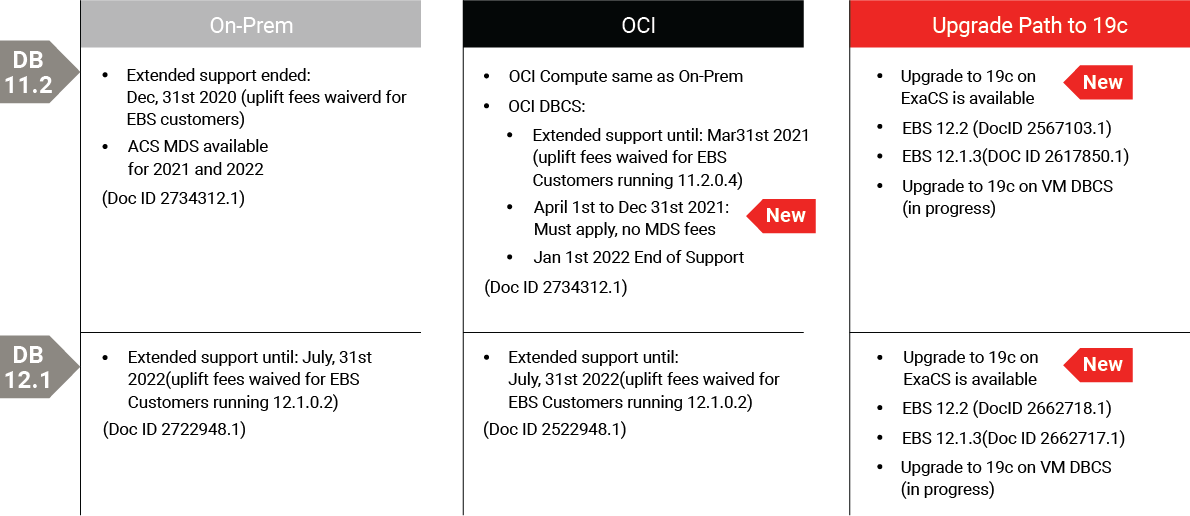Key considerations
- Variety of OCI deployment choices based on business & DBA requirements
- Compute/Storage, Virtual Machines, Exadata Cloud Service
- BYOL supported
- Feature set/edition selection
- Enterprise Edition, EE High Performance, EE Extreme Performance
- DB migration tools
- Data Pump
- E-Business Suite Cloud Manager
Most on-premises Oracle database deployments can be migrated to Oracle Cloud Infrastructure without requiring significant re-architecture, re-integration or business process changes, and will result in a solution that is more flexible, more reliable, and delivers higher performance at a lower cost than deployments running on-premises or with other cloud providers.
OCI provides several deployment and edition options depending on the amount of customer administration needed, and you may choose to use more than one of these options depending on each database’s unique business needs.
Consider the following before you begin the migration process:
- The best time of day to perform the migration
- Downtime requirements
- Database and data set size
- The source and target database character sets
- The source and target database versions
- If the source database contains user-defined data types
- The source database and the target database platform (endian)
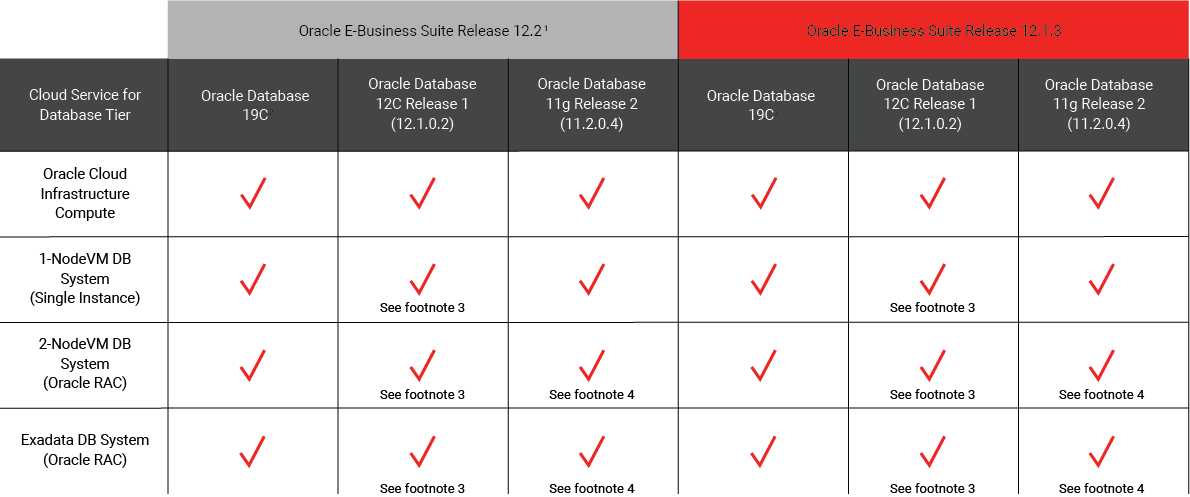
Source – Link
Options to Migrate Database to Cloud
Database Migration with Data Pump
An important consideration for a migration, particularly for the database tier, is the “endian-ness” of a platform. This refers to the way data is represented for a particular hardware and operating system, mainly the order in which bytes are stored in a word for memory addressing, networking, file storage, etc. A “big endian” platform stores the most significant byte first (i.e. starting at the lower address) while a “little endian” platform stores the least significant byte first.
Migration to a New Platform of the Same Endian Format
When the target of a database migration is of the same endian format, we recommend the use of the database migration process called Transportable Database (TDB) to migrate the database. While export/import (datapump) might be used, TDB represents the quickest way to migrate the database and is recommended.
Migration to a New Platform of Different Endian Formats
When the target platform is of a different endian format, there are two possible migration techniques.
1. Export/Import (Datapump)
Export/import using datapump has traditionally been used to perform Database migrations across platforms – this represents a full logical export of the database to a dump file which is then moved to the target machine before being imported.
2. Transportable Tablespaces
The alternative for migrating to a target platform of a different endian format is a more recently certified technique of migration called Transportable Tablespaces (TTS)
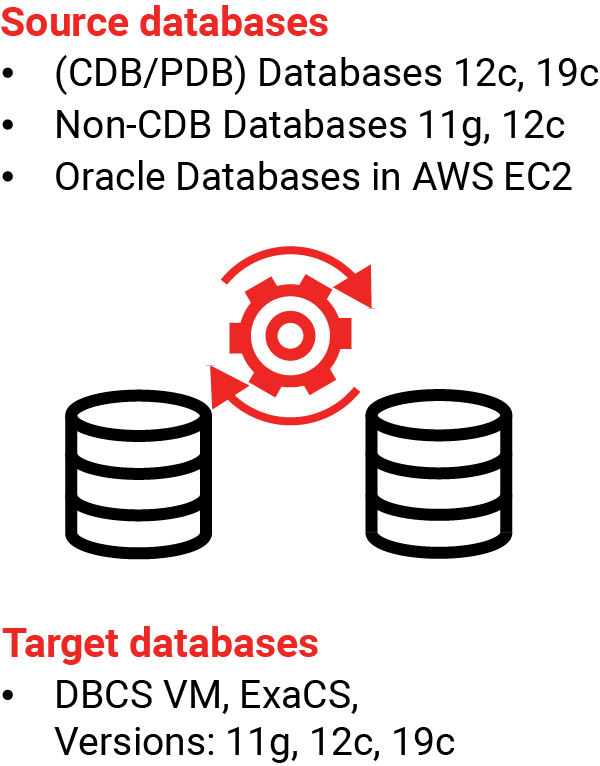 Oracle Data Pump allows customers to move data from one Oracle Database to another in a swift and efficient fashion. It supports 4 methods for database cloud migrations:
Oracle Data Pump allows customers to move data from one Oracle Database to another in a swift and efficient fashion. It supports 4 methods for database cloud migrations:
Data Pump Export / Import – Use Data Pump Export to create a dump of the source database, move that dump file to the target, and import it into the cloud database. (Supports the broadest matrix of source-target combinations).
Data Pump Full Transportable – Copy an entire database from your on-premises host to the database on the Oracle Cloud Database Service (compatible character sets required)
Data Pump Transportable Tablespace – This method is generally much faster than conventional methods because the data files containing all of the actual data are simply copied to the destination location. You use Data Pump to transfer only the metadata of the tablespace objects to the new database (certain compatibility between source and target are required).
Oracle Cloud – Full Support for the OnPrem Oracle Database Feature Set
In-addition to the OCI Deployment choices there is the consideration of the different editions of Oracle Database that your organization requires.
Enterprise package includes the Oracle Database Enterprise Edition, Data Masking and Subsetting Pack, Diagnostics and Tuning Packs, and Real Application Testing.
High Performance extends the Enterprise package with the following options: Multitenant, Partitioning, Advanced Compression, Advanced Security, Label Security, Database Vault, OLAP, Advanced Analytics, Spatial & Graph, Database Lifecycle Management Pack and Cloud Management Pack for Oracle Database.
Extreme Performance package extends the High Performance package with the following options: RAC (Real Application Clusters), In-Memory Database, Active Data Guard.
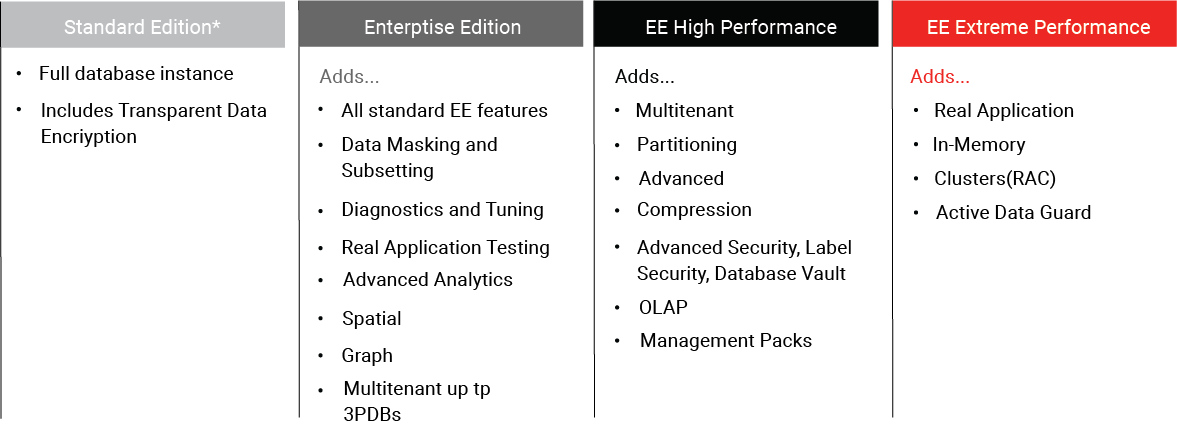
E-Business Suite and Oracle DB Support / Upgrade Path
- IF EBS CM is used
Upgrade Cloud Manager to Version 20.1.1.2.1.
Run the refreshExaDBMetadata.pl script to update the Cloud Manager metadata