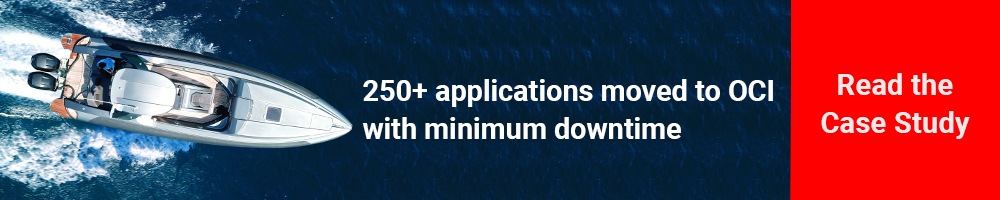IT leaders are actively looking to accelerate their cloud migration journey post identifying applications in their portfolio that are the best fit for the cloud. As next steps progressive organizations assess skills inhouse or through an MSP to ensure success of this journey.
Here we share the cloud migration milestones, which IT leaders can plan post getting an Oracle Cloud MSP/ MSE onboard to accelerate their cloud journey.
| 1. Contract sign off and resource identification
Identify the most credible providers by selecting the operational performance factors that are most relevant for your organization. Use these as a target for your transformation, and leverage an agile 90-days-plan approach to validate and execute the strategy. Setup SLA’s with industry best practices and standards to ensure the program is a success. Ensure a lock on the cloud migration milestones so that the teams are in sync. |
|
| 2. Resource onboarding
According to Gartner through 2022, insufficient cloud IaaS skills will delay half of enterprise IT organizations’ migration to the cloud by two years or more. Oracle cloud certified MSE / MSP’s like IT Convergence are investing to upskill resources to ensure customers’ flexible & scalable requirements can be met easily. Choose the best of resources from the pool of MSE/MSP resources Identifying the resources to interlock with your inhouse teams. |
|
| 3. Discovery workshop
A common vision is established amongst the teams. Build organizational consensus, self-discovery, and next steps high-level roadmap to enable cloud services as a part of your IT transformation. It is important to document all elements to ensure no last minute surprises or roadblocks on the journey. |
|
| 4. Tenancy build out
You may be opting for a single tenancy vs multi tenancy for your migration efforts. Many of the benefits of cloud computing are only possible because of multitenancy. Better use of resources and lower costs are advantages of a multi tenancy on cloud. |
|
| 5. Infra Build
There will be several parallel moving items in this migration journey and will depend on the number of resources with the right skill set working on the project. Cloud Infrastructure components assessed during the discovery workshop are built at this step. |
|
| 6. Network setup
While there are various network options that you can choose like Fast connect, VPN, Internet Leased lines etc with your premises, the network setup amongst the various Infra components also requires expert skills to set up. Many CSPs provide cloud services that make it easier to configure virtual networks and cloud networks. With cloud networks, you configure your virtual network and add your resources to them, rather than configuring them at the virtual machine level. Cloud networks also typically offer capabilities to simplify monitoring, management, connections and security. |
|
| 7. On-prem System clone from PROD
It is highly advisable to use cloning to minimize production server downtime and substantially reduce the time, risk and stress during a maintenance window In production environments downtime is a major event. Departments always have a few reasons as to why the selected maintenance window is just not right for them. |
|
| 8. DB build & App configuration
Moving from on-premises systems involves moving data into the cloud. With complex data scenarios, instead of spending time and budget preparing everything in advance, IT Convergence can help accelerate this process using cloud native tools such as Oracle Enterprise Data Management cloud, which simplifies data environments. |
|
| 9. Unit Testing
Migration Testing is essential to move data from the Legacy system to the new system without any data loss. This crucial step avoids cloud scalability issues, server breakdown issues such as application/website crash, database errors and more, which can be extremely risky in terms of brand’s reputation, time and resources. Testing the application, database, server and OS gives reasonable quality assurance before your clone systems become the production environment. |
|
| 10. Integration
Oracle cloud-based integration application designed to perform integrations between cloud-based applications – but also has capabilities that extend beyond that, to performing integrations with your on premises applications. Pre-integrated connectivity to Oracle as well as third-party SaaS and on-premises apps, run-ready process automation templates, and an intuitive visual app builder. Migrate and integrate data faster and more easily. Deliver real-time, enriched, and trusted data from disparate cloud and on-premises sources to enable insightful analytics. |
|
| 11. Customer UAT
Your migration program will likely require many rounds of user acceptance testing (UAT), a testing stage that is customarily saved until just prior to final go-live. UAT is not limited to ultimate end-users or customers, but also includes many internal departments such as finance, security, and data integration teams who want to ensure their important data is not compromised during the cloud migration. Plan ahead to get these internal users involved in UATs. |
|
| 12. Backup and monitoring implementation
The Oracle Cloud Infrastructure Monitoring service enables you to actively and passively monitor your cloud resources using the Metrics and Alarms features. Creating a backup of your source Oracle E-Business Suite instance is a crucial step as a part of a lift and shift process. You can subsequently complete the lift and shift process by using Oracle E-Business Suite Cloud Manager to provision an environment on Oracle Cloud Infrastructure based on the backup. Backup Service on OCI is a secure, scalable, reliable, and on-demand Oracle public cloud storage solution for storing Oracle Database backups. Businesses can access additional storage capacity in minutes with zero hardware investment. |
|
| 13. DR/Recovery & operational readiness
Legacy Disaster Recovery infrastructure is not only costly and cumbersome, however DR/Recovery & Operational readiness on OCI for EBS is easy and can be customized as per your needs. Oracle Cloud has 29 Regions which provide global, secure, high performance environments to move, build, and run all your workloads, from Oracle Cloud Infrastructure to Oracle Cloud Applications. |
|
| 14. Go Live
For projects that have followed the previous steps, go-live should run smoothly. A few isolated problems may occur, but these should be handled by the user assistance team which the MSP can handle easily. The MSP, Project teams and associated IT infrastructure and network staff, should diligently monitor system performance. At the same time check with users on their tasks and overall experience. |
|
| 15. Post Go Live
Review the project, Monitor and measure, Keep reviewing the metrics identified during the initial preparedness step. Regularly measure and report on their performance while considering their value and potential use in other efforts. MSP can invest time along with your teams to document lessons learned and identify what worked well and areas to improve in a future project. Present findings to the steering committee and executive sponsor. |
|
| 16. Plan the next cloud project
After a successful cloud project, there will be a major interest in new efforts, especially for retiring other on-premises systems and expanding the cloud foot-print further. Build from your experience and plan your next cloud project. |
Conclusion
You now know the successful Public Cloud Migration Stages. The cloud is within your reach and IT Convergence is ready to help you at every step of your journey.
It’s Your move now! Don’t wait any longer to start your EBS to OCI migration journey.