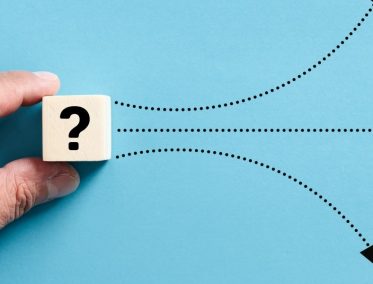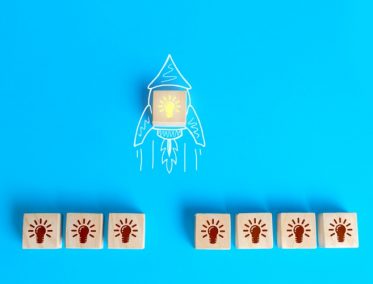With the introduction of the Online Patching feature and the new development standards on Oracle Applications release 12.2, a question arises about how customizations should be installed from now on. Here are a few suggestions from our R12.2 experts on that subject:
If you have a small fix to a custom program, like a new version of a report or a database package, just install it on the running edition as you’d previously do when editions did not exist. And in case there’s a patching edition open at the same time, install the fix on the patching edition too, so that when the cutover phase is completed, the code on the patching edition is not old and the fix is lost.
If you’re installing a custom program or database object for the first time, just install it on the running edition since there’s no chance any user is already working with it – that would create a problem if you overwrote the current version with a new one. As in the previous suggestion, in case there’s a patching edition open at the same time, install the fix on the patching edition too.
If you are modifying the layout of objects that store data, like tables, do so during an online patching cycle. The steps required to modify the table, install forward or cross-edition triggers, and update the auditioning views are better managed within the online patching process and will guarantee you don’t make any mistakes that lead to errors in the application execution.
If you are installing a large customization that includes several processes, tables, scripts and other objects, you better install them as part of an online patching cycle. The sequence of the installation will be better managed within the OP process and you will make sure you don’t execute any step in the wrong order, which can screw the installation and generate errors in the execution of the code in the running edition.
Our rule of thumb is: the online patching feature was created to reduce downtime. If we have to unnecessarily open online patching processes (with their required downtime during the cutover period), then online patching makes no sense. So every time you can apply a customization directly on the running edition, do so.
For more on this and other R12.2 topics, check our other blog entries.