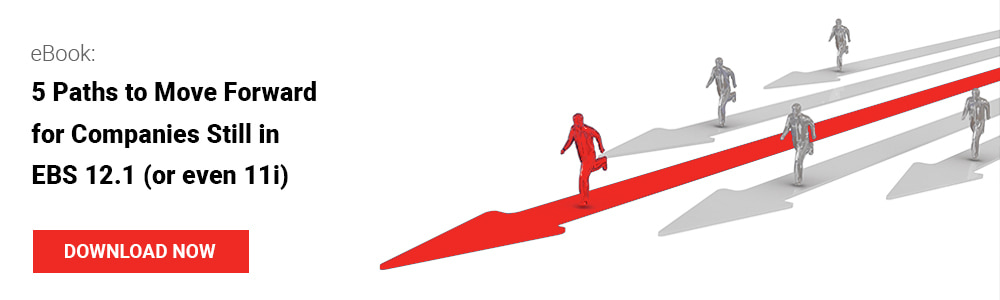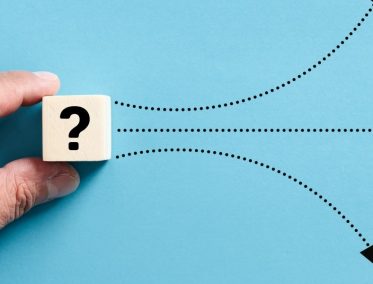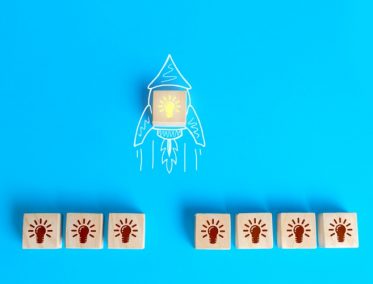Oracle E-Business Suite 12.2 users may rest easy knowing that they are covered for at least the next decade, or until the end of 2033, with the possibility and background of that date extending longer. In addition, Oracle E-Business Suite Innovations, which includes Release 12.2.11 and the most current update to Enterprise Command Centers, underlines the product’s ongoing development.
Oracle E-Business Suite powers critical business processes for tens of thousands of enterprises throughout the world. It’s Oracle’s goal to help these firms continue to grow.
Oracle E-Business Suite 12.2 Premier Support will be available through at least 2033, allowing clients to get the most out of their current investment in Oracle E-Business Suite for many more years to come.
Oracle is improving Oracle E-Business Suite products to ensure that they can fully utilize Oracle Cloud Infrastructure and effectively coexist with complementing Oracle SaaS apps at the same time as we add features to Oracle E-Business Suite products.
If you are still running Oracle E-Business Suite on versions 12.1 or even 11i, you are well aware of the implications of working with a desupported, outdated, insecure version of the software. For a myriad of reasons, Oracle E-Business Suite clients still hesitate or have failed to make the upgrade. Why?
In this blog, we’ll list out why upgrading your Oracle 12.1 to 12.2 is crucial to meet the modern business demands. First, let’s see what’s changed in the last couple of years for Oracle E-Business Suite.
What the Oracle EBS landscape looks like
After the destabilizing events of the last couple of years augmented by a global pandemic, many organizations were forced to accelerate their digital transformation efforts as a means to survive. The IT implications of this new reality were met with hard truths in terms of how unattended and an afterthought application modernization really was. Remote or hybrid work also added a new layer of complexity as organizations struggled to remain operational while allowing their workforce to remain home.
For many companies, this meant significant delays in investment and innovation.
Because of this and the impending deadline to upgrade Oracle E-Business Suite, the number of organizations upgrading to Release 12.2 upgrades last year increased significantly. Despite this recent shift, estimations show there’s still a large chunk of Oracle E-Business Suite customers who are still on Release 12.1.
So, what are your choices?
Why Upgrade from Oracle EBS 12.1 to 12.2
Right off the bat, it’s critical that you choose an end goal for your Oracle E-Business Suite application. In order to reap the benefits of Oracle’s continuing support and innovation, some customers will want to update Oracle E-Business to R12.2 in order to take advantage of that support and innovation. In some cases, customers will choose to use Oracle’s Cloud Applications suite, choose a hybrid approach, or even switch to a different application provider.
Oracle will no longer supply new patches, security updates, or legislation changes once the product moves into Sustaining Support, regardless of the long-term strategy goal. As a result, if you use Oracle Payroll, you face the danger of running into issues that cannot be fixed, of being out of compliance, or of missing out on legislation revisions.
Up to two years of Market Driven Support (MDS) is available from Oracle for those customers who plan to keep their Sustaining Support contracts until the end of this year and are either upgrading Oracle E-Business or installing Oracle Cloud Apps. As long as you read the fine print, it isn’t a replacement for Premier Support, but it can allow organizations some breathing room as they work on these projects. On top of the usual support and maintenance expenses, Oracle will charge an extra fee for this service, which is only available on an annual basis.
Another route, albeit a highly inadvisable one, is to choose to employ a third-party support vendor. While these third party vendors claim that you can save money by switching to a service that can replace Oracle Support and Maintenance, you should be extremely wary and cautious about these options as you need to know exactly what you’re signing up for…and most importantly, what you’re missing out on. However, we’ve seen a number of organizations return to Oracle support after using this method.
For those organizations that continue to hesitate, it’s important to remember all the features, innovations, and added capabilities the software offers. For starters, Online Patching and Enterprise Command Centers are two key and new innovations of Oracle E-Business Suite that make the upgrade from Oracle 12.1 to 12.2 a no-brainer.
Other points of relevance are the modern and intuitive user experience, increased mobility, strengthened security, and the WebLogic server that replaces Oracle Containers for Java. Need more benefits or why does the Oracle 12.1 to 12.2 upgrade make sense?
Here are a few more:
- Decreased yearly operating expenses
- Increased profitability
- Downtime is minimized
- An increase in the level of security and compliance
- A better experience for the user
Consider that a typical upgrade takes approximately 6 months, and there is plenty to account for in terms of the functional and technical efforts involved in this major upgrade. It all depends on your Oracle EBS footprint.
IT Convergence has proven and tailor-made resource-sharing models that distribute workloads of the upgrade between your internal teams and our expert consulting staff. Accelerate the upgrade effort with our proprietary solutions and get started on reaping the benefits of Oracle EBS 12.2 as soon as possible.