Are You Still Failing to Take Action on Your Oracle EBS Modernization?
Oracle E-Business Suite is often a critical component of an organization’s mission-critical activities and business processes. Given how important it is to the well-functioning of day-to-day operations, taking concrete steps towards its modernization is imperative to not only cope but fully address modern business needs.
Why should you be getting started with your Oracle EBS modernization yesterday?
- Oracle EBS had its Premier Support terminated in December 2021, leaving clients on versions below 12.2. What does this mean? Effective immediately, after December 2021, clients on versions below 12.2 had premier support services terminated such as ongoing updates, fixes, and security patches that are critical to the optimization and safety of the Oracle EBS software.
- By leaving your Oracle EBS software desupported and outdated, you will experience a greater complexity in your Oracle EBS landscape as it becomes more difficult to maintain and with more dependability on customizations to properly address your business needs.
- The latest EBS technology stack present in Oracle EBS 12.2 and beyond offers Premier Support and compliance through at least 2033 with yearly increments.
Modernizing your Oracle EBS to release 12.2 is the ideal launch pad as you gear up to transform to the cloud.
IT Convergence’s upgrade services, which are based on our proven resource-sharing models and proprietary, expert methodologies, can cut down on the time and effort needed to upgrade to EBS 12.2, minimize risks, and ensure knowledge transfer to your internal teams.
This will make sure that their mission-critical EBS system will still be fully supported throughout its life. Of course, an Oracle EBS Strategy focused on upgrading is not the direct route for everybody. Fortunately, the modernization of Oracle EBS can be achieved through a migration to the cloud or a hybrid coexistence model that keeps Oracle EBS core functions while adding strategic offerings in the cloud that fit the needs of the business.
Critical Oracle EBS R12.2 Upgrade Considerations
The Right Oracle EBS Strategy Modernization Approach
-
- Partnering with an experienced EBS Upgrade partner helps you access a tailored EBS Upgrade approach based on a proven track record of past EBS upgrades
- Whether it’s an upgrade, a hybrid coexistence, or a cloud migration, partner with a provider who offers proven standard operating procedures for upgrade execution and an organized cutover strategy to make sure there is as little business downtime as possible
Customizations
-
-
- You must perform an extensive rationalization of existing customizations
- Build custom ECC dashboards based on business needs
-
Testing
-
- Partnering with an Oracle EBS Strategy Upgrade expert enables you to:
- Use proprietary test scripts
- Run multiple test cycles, including unit testing, sanity testing, integration testing, user acceptance testing, performance testing, and security testing, to reduce risk.
- Partnering with an Oracle EBS Strategy Upgrade expert enables you to:
Training
-
- Leverage a comprehensive training methodology to ensure your user community is up to speed on the Oracle EBS 12.2 environment.
Flexible Delivery Model
-
- Post-go-live HyperCare Support and Post-production Support based on your needs
Database Upgrade Requirements
To move up to Oracle E-Business Suite Release 12.2, your database must be at least version 11.2.0.4. Before you can start upgrading to Oracle E-Business Suite Release 12.2, you must upgrade your database to version 11.2.0.4 or higher.
Database desupport dates have big operational and planning effects on Oracle E-Business Suite deployments. Oracle suggests that you learn about the latest rules for database support and when support will end. See Doc ID 742060.1 in My Oracle Support for the Release Schedule of Current Database Patch Sets.
Upgrade Flow and Process
Release 12.2 makes the upgrade process better and easier to use. Rapid Install and AutoPatch have been upgraded with new features that make them work better.
Rapid Install gives you the latest certified versions of Oracle E-Business Suite applications and technology stack components. During an upgrade, Rapid Install creates a new file system for the application tier components and a new file system for the database. Run Rapid Install again after the upgrade is done to choose the application tier.
An upgrade also includes things you have to do by hand, like running scripts or putting on patches. Using AutoPatch, apply Oracle E-Business Suite updates, such as the unified driver, to bring Oracle E-Business Suite database objects up to Release 12.2.0. (adpatch).
After Online enablement is done and the upgrade to 12.2.0 is done, adop is used to apply all Oracle E-Business Suite fixes.
This ebook talks about the technical and functional effects of the upgrade, as well as the changes that will happen because of it. As part of planning for an upgrade, it’s important that your DBA and functional specialists work together to look at this data in depth. So, you’ll be able to avoid any delays that might come up during or after the upgrade.
Planning and Getting Ready for the Upgrade
Before the Oracle EBS Strategy upgrade can start, there are a few things that must be done. In this guide, the following chapters will help you plan and get ready for your upgrade:
- Defining your Oracle EBS Strategy for the upgrade
- Understanding how upgrades work and their effects
- Planning and carrying out tasks before an upgrade
The picture below shows a high-level overview of the tasks this Oracle EBS Strategy covers:
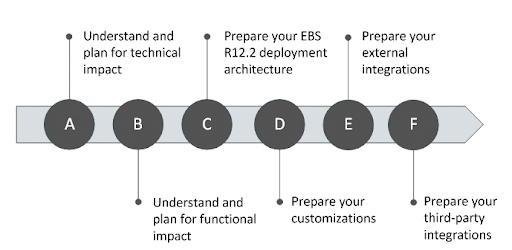
Next, here’s an overview of the Oracle EBS Strategy for the R12.2 upgrade process:
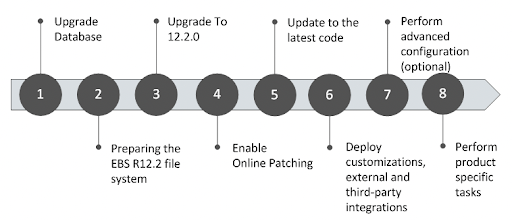
The steps for each category are summarized as follows:
1. Make sure the database is ready.
- Upgrade the database to the newest certified version or the minimum version.
- Switch to a new platform (optional).
- Install the most recent database patches.
2. Set up the file system for Oracle E-Business Suite Release 12.2.
- The Release 12.2 media bundle can be downloaded and staged.
- Rapid Install can be used to set up the file system and technology stack.
- Patch the application tier technology stack with the most recent patches.
3. Upgrade to Release 12.2.0 if you haven’t already.
- Apply the most recent patches for Active Directory and Oracle E-Business Suite Consolidated Upgrade (CUP).
- Pre-install Oracle E-Business Suite with the most recent fixes.
- Install the combined upgrade driver for 12.2.
- Rapid Install should be run in configure mode.
4. Allow for online patching.
- Download and install the most recent Online Patching Readiness Report Patch.
- According to the readiness reports, make the necessary updates to custom code.
- Apply the patch to enable the feature.
5. Upgrade to the most recent version of the software.
- Use the most recent AD-TXK RUP.
- Install the most recent Oracle E-Business Suite 12.2 Release Update Pack (RUP).
- For production use, you must apply the 12.2.3 or later RUP to your existing Release 12.2 system.
RUPs are released on a regular basis. Each one is cumulative, delivering bug fixes and system upgrades not only for the most recent release upgrade pack, but also for all previous RUPs. Oracle strongly advises that you upgrade to the most recent RUP available when planning your upgrade.
You can review the latest edition of Oracle Applications Release Notes Release 12.2.0 to stay up to date on the latest release details, as well as new RUP announcements and other upgrades that may affect your upgrading.
- Complete the actions that follow the upgrade.
- Install the most recent security fixes.
- Apply all of the patches that have been advised.
- Apply NLS fixes if necessary (conditional).
6. Customize and integrate with external and third-party services.
7. Configure advanced settings.
- Scale your system to meet your needs. Add managed servers, application tier nodes, or Oracle RAC nodes, for example. Yes, EURC-DT supports it.
8. Perform tasks that are specific to the product.
Some items include duties that must be completed after the upgrade is finished.
Setting up the Upgrade
Before setting a time for the upgrade, you should try it out several times in a non-production environment. Multiple iterations are used to check the important steps and reduce the amount of time needed to finish the upgrade.
During an upgrade, users can’t connect to the system or use Oracle E-Business Suite, which is a critical system downtime. There are different things you can do to cut down on this downtime.
Once you’ve tested and optimized your upgrade plan, you’ll have a good idea of how long it will take to do the upgrade in production. The time it will take to make the change to your production environment can then be planned.
Testing out the Upgrade
Oracle recommends doing a lot of upgrade tests on a copy of your current machine that has the same hardware. This procedure lets you deal with any problems that come up and gives you an idea of how long it will take to upgrade your system.
When you upgrade Oracle E-Business Suite, it’s important to make sure that key operations continue to work as expected after the upgrade. Oracle recommends upgrading Oracle E-Business Suite in a test environment before running a benchmark test with the configuration, product mix, and user load that simulates current and planned workloads. Before upgrading your production environment, you can test how well it works in controlled conditions.

