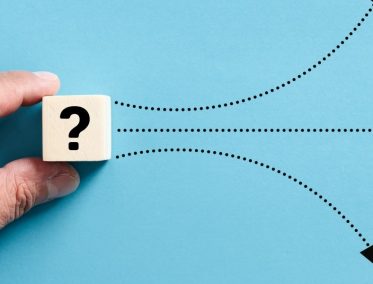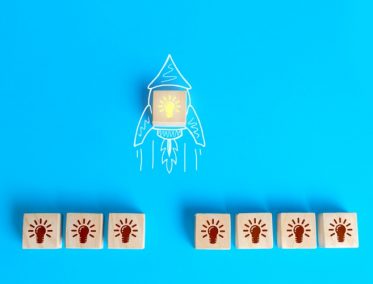With several key aspects and factors to consider when upgrading your Oracle E-Business Suite (EBS) to release version 12.2.x, it’s important that you plan ahead and consult on the best practices to get the upgrade done as quickly as possible. With little time left before losing Premier Support by the end of December 2021, our experts have prepared a list of 8 key steps to evaluate as part of your E-Business Suite R12.2 Upgrade.
Steps for Oracle E-Business Suite R12.2 Upgrade
1) Assign a Multi-Discipline Team to the Technical upgrade
When considering the E-Business Suite R12.2 Upgrade, you must evaluate if and how many modifications are needed to the code and to the design of some of your customizations. You must involve developers in the process and maybe also business analysts who can support a customization redesign if needed.
This means your DBA team will not be able to complete the technical portion of the E-Business Suite R12.2 Upgrade by itself this time. They may have done it before when they upgraded to previous versions but this time is different.
2) Do Not By-Pass the Warnings During the Upgrade
The technical portion of the E-Business Suite R12.2 upgrade will identify and raise issues related to the development standards. Since those are related to custom programs, your DBAs will feel the temptation to move on with the standard upgrade and let the development team fix their customizations later. This won’t work as standards that are not complied with may impact the standard application.
3) Get Trained on the R12.2 Development Standards
The more you learn about the R12.2 Development standards, the easier it will be for you to apply the required remediation and succeed in your EBS R12.2 upgrade.
Attend a training that covers the following areas:
- R12.2 Development Standards
- The Online Patching Cycle process
- Tips and hints to work with Editioned, Non-Editioned and Effectively Editioned objects
- Tips on how to install customizations
4) Use a E-Business Suite Upgrade Productivity Tool
Work with a tool that provides insight on the violations to the R12.2 Development standards, and provides information about:
- Background details about the development standard violated (so you understand its goal)
- Details about the violation (so you know exactly what’s wrong)
- Tips on how to fix the violation to the standard
- An estimation of how much time it can take you to fix the issue
- Details about what would be the impact if you don’t comply with the standard, so you can analyze if it makes sense or not to follow it.
5) Start Now With What You Can
If you’re currently on release 11 you can already begin working on the remediation of some of the violations to the standards, like modifying the names of some of the custom objects which name is larger than the new limits defined.
There are several items you can work on in advance and before you even kick off your EBS R12.2 upgrade project. The more issues you fix in advance, the easier the EBS upgrade to R12.2 will be.
6) Rely on Online Patching
It’s not possible to avoid working with online patching since any patches released by Oracle after EBS 12.2 will have to be applied as online patches. Thus, you must follow the guidelines and you can’t avoid working with the online patching cycle even if you don’t have high availability requirements in your environment.
7) Fix Violations to the R12.2 Development Standards in Waves
Start with the pre-upgrade phase and define waves of fixes to apply. Then, run the tool assessment again to see how your violations have been reduced. Next, define a new wave and progress from the easier, big impact issues, to the more detailed, complex redesigns.
Extra tip: Work with a tool that identifies the violations to the standards and classifies them by phase.
8) Get Support from Skilled Developers
Applying fixes to your custom code so that it complies with the E-Business Suite R12.2 development standards requires experience. After receiving training on the subject, you will learn a lot of stuff but you won’t have the necessary experience yet. Get some help from an experienced consultant who can guide you through the process and help you:
- Define a customizations EBS R.12.2 upgrade plan based on the results reported by the assessment tool
- Provide insights and tips on how to solve your environment’s specific issues
- Support you and your technical team on the application of fixes to your code, considering the lessons learned
For more information about the Oracle E-Business Suite R12.2 Upgrade, don’t forget to check more of our blogs.