In March 2021, Oracle announced the availability of new and enhanced Enterprise Command Centers (ECC). The V6 release includes 31 command centers comprising 119 dashboards across Oracle E-Business Suite (EBS).
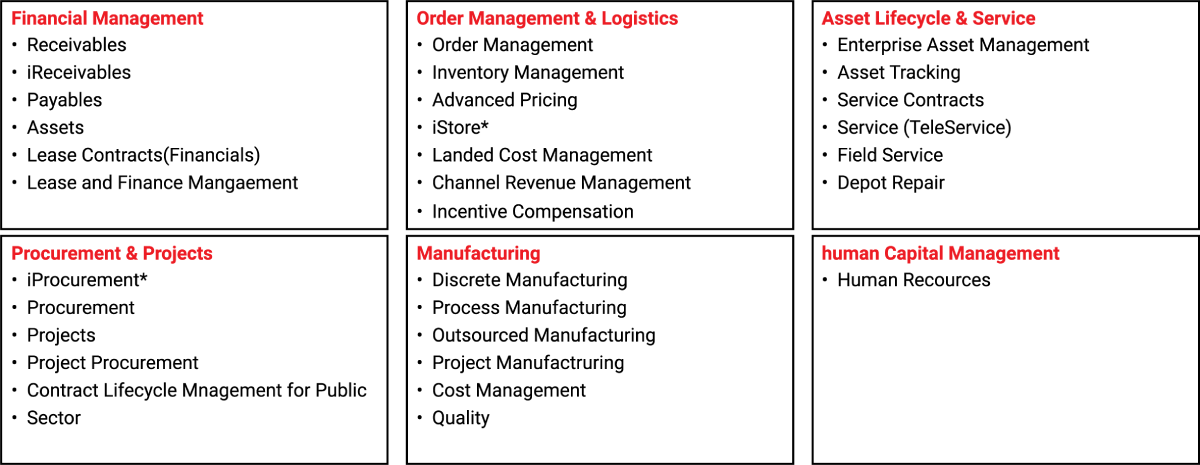
As new capabilities and functionalities are included in EBS, Oracle focuses on three buckets:
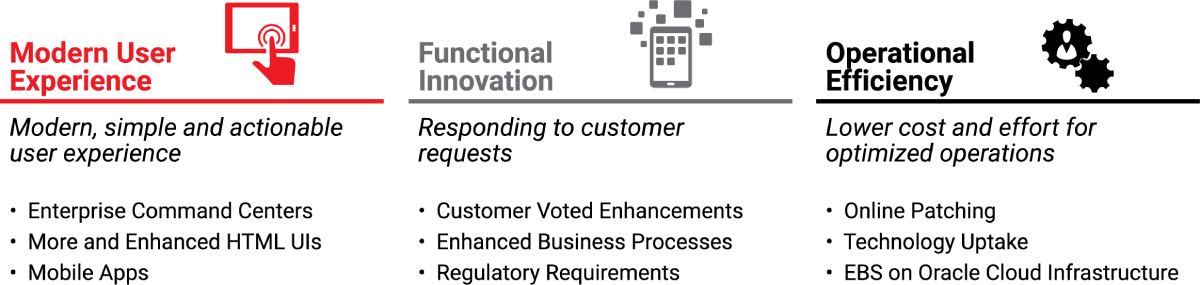
The updates to ECCs are focused on the first bucket, Modern User Experience. In the last few years, there’s been a strong focus on the initiative to improve the user experience of EBS and that is Enterprise Command Centers.
Enterprise Command Centers (ECC) are a flagship of Oracle EBS. They offer information, visualization tools, and exploration capabilities embedded within Oracle EBS to navigate transactional information using interactive components to drive analytics. ECCs have dashboards that adhere to Oracle EBS security and the information displayed is consistent with the EBS context and security.
Each ECC’s dashboards cohesively present relevant information from across EBS so users can identify and act on higher-priority items without custom operational reporting.
The ECC Framework is comprised of three main layers:
- ECC User Interface and UI Designer, interactive UI elements that allow dashboard creation with a drag and drop framework.
- ECC Service Interface, REST-based APIs that manage the creation and retrieval of data and metadata.
- ECC Core, a storage and query engine.
Now, there have been several annual updates to the Oracle EBS 12.2 Release as part of the Continuous Innovation model that will go for long-term Premier Support. Those major updates include features and functions, typically on a yearly basis. Alongside these updates, Oracle has been adding deliveries to the Enterprise Command Centers since the fall of 2018, with typically a twice-a-year cadence. This March 2021 update that came after the release of 12.2.10 in September 2020 marks the sixth release of Enterprise Command Centers, translating into the fact that this offering is mature and well-positioned.
With Enterprise Command Centers, the idea is that end users of EBS can begin sessions with essentially a BI driven home page. That home page has key indicators, charts, graphs, and numerous search capabilities to identify the important transactions that you should focus and work on. Overall, the goal of ECCs is to make it easy for users to get to the transactions that are important to them to be able to get to whichever subset of those in a variety of powerful ways.
It’s critical to note that ECCs are only available on any patch level of EBS 12.2.4 or higher, meaning that it’s not available on 12.1. So, how can you access these powerful ECCs if you’re below 12.2? Upgrading to 12.2 as soon as possible.
EBS clients on any current version of 12.2 don’t necessarily have to go to a higher level of EBS to take advantage of the new capabilities provided by ECCs. Also, please keep in mind that, one you’re upgraded to 12.2.X, ECCs pose no additional costs for licenses or anything else. ECCs are tightly integrated with the EBS UI and security system, so as long as you are in a current, relevant version of EBS, you can fully take advantage of them.
Another important consideration of ECCs is that they are extensible so you can easily add custom attributes to the dashboards as well as make cosmetic changes.
Before V6, ECCs had a very discrete and rich manufacturing command center that went on for a number of releases. With this new release, Oracle added a number of capabilities from a quality perspective by introducing a new type of visualization called Genealogy and Trace which is then tied back to the Assembly Completions dashboard that was recently added.
In manufacturing, you use purchase orders to buy lots of material. When those purchase orders start to pour in, there are many items involved which are then consumed in work orders to build assemblies, which become items that can be consumed in further work orders. That goes on until you reach a finished product, which will be shipped to a customer in a sales order. With this capability, you can easily track down the root cause of quality problems and take prompt action.
With this new Genealogy and Trace capability, the most exciting aspect, is the fact that users can now visualize what’s happening at the root of a quality problem. You can see full renders of the whole consumption pattern, from purchase orders to lots to word orders and into subsequent serial numbers, all the way through final serial numbers.
This is the first time that the Genealogy Viewer is used in ECCs, making it a particularly exciting development.
The V6 release of ECCs includes a brand new dashboard called Project Manufacturing Command Center (please download our latest infographic to learn more details about this new command center and the dashboards it works with).
On the cost management side, there’s a new cost comparison and reconciliation capabilities that were introduced in V6. With this new addition, users can now filter and find cost variances to understand how actual costs deviated from standard costs. Users can also compare actual costs across organizations or batches, helping to identify patterns along the way. This will help get to the bottom of variances and to more accurately establish standard costs for subsequent periods.
On the inventory management side, there’s a new, robust capability introduced in V6. Inventory management is one of the richest command centers in Oracle EBS with outbound logistics, warehouse efficiency-related logistics, cycle count management, prioritization, and much more. The new functionality is around space utilization and slotting which is the means to ensure storage is efficiently utilized.
Moving on to asset tracking, V6 introduced important enhancements to this command center which is one of the most important areas used by companies that have large numbers of assets. The enhancements directly apply to the lifecycle flow to help identify subsets of assets and set up actions to effectively manage retirement assets or flag them as out of service.
In the financial side of projects, Oracle improved the way projects are managed and the cash flow. The goal was to ensure that billable transactions were progressing correctly after time incurs on a project. If anomalies come up, you should be able to stop billing efficiently and promptly. Another capability around billing is in the service area where the idea was to have charge lines that could be accurately debriefed and to easily look at error messages to see what some of the hold ups might be.
This is a high-level overview of the many capabilities and enhancements that Oracle introduced as part of their V6 release to Enterprise Command Centers. There are also a significant amount of new features at the framework level that apply to all existing Command Centers as well as new things that have been in the works for months.
This summary provides highlights but you can look at the full EBS ECC Solution Brief to see in-depth details of this March 2021 release.
There’s a lot to unpack and benefit from when it comes to the Oracle EBS R12.2.X, like the Enterprise Command Centers, which, like we mentioned, are only available in versions 12.2.4 and higher. Not only do you ensure that your system is fully optimized to handle modern business requirements, but you also protect your investment and EBS infrastructure by staying on Premier Support, which is the only form of support that will continue to deliver updates, fixes, and security patches to your EBS instance.
Unfortunately, Premier Support has an expiration date of December 2021 for clients who don’t make the upgrade within that time frame. It’s important to take prompt action as there are a number of high-priority areas that need to be addressed when approaching an upgrade like the one to 12.2, namely CEMLI Remediation, Database upgrades, Purge and Archive, etc.
