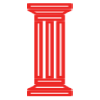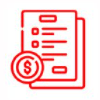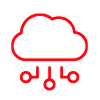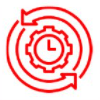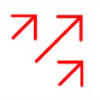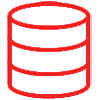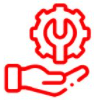Key considerations
- Solutions for managing application and data migration
- Application-aware tooling so you can keep existing customizations and integrations
- Post-migration application configuration
- Separation of duties
We understand that when it comes to migrating a complex, highly customized and deeply integrated application like EBS, JD Edwards, or Peoplesoft, it’s important to do it with as little re-architecture as possible so that there’s limited downtime and the transition is completely seamless for end-users.
Outcomes this architecture can provide:
- Application-aware tooling so that you can keep existing customizations and integrations
- Post-migration application configuration
- Separation of duties
Application Migration Management Solutions
OCI offers unique services, tooling, and validated best practices that are optimized for managing the migration of EBS and its data from your on-prem environment to Oracle Cloud
Oracle E-Business Suite Cloud Manager combined with the Oracle E-Business Suite Backup Module enable “lift and shift” of your existing EBS application and customizations to OCI
Furthermore, you can migrate your application data to Oracle Cloud Infrastructure with minimal re-architecture, re-integration or business process changes, and will result in a solution that is more flexible, more reliable, and delivers higher performance at a lower cost than deployments running on-premises or with other cloud providers.
Oracle offers the most comprehensive database migration services in the industry – including Data Pump & Transportable Tablespace – to match your requirements.
Gartner recommends in order to accelerate this journey you can rely on skills from certified MSE partners. These partners have proven expertise, tools and processes to build, deploy, run, and manage Oracle and non-Oracle workloads on Oracle Cloud Platform all under a single contract and a single point of contact. You can assess their Tried and tested scripts and methodologies which can make this migration journey a sure shot success.
You can also consult one of our experts to discuss the best methodology for your migration journey.
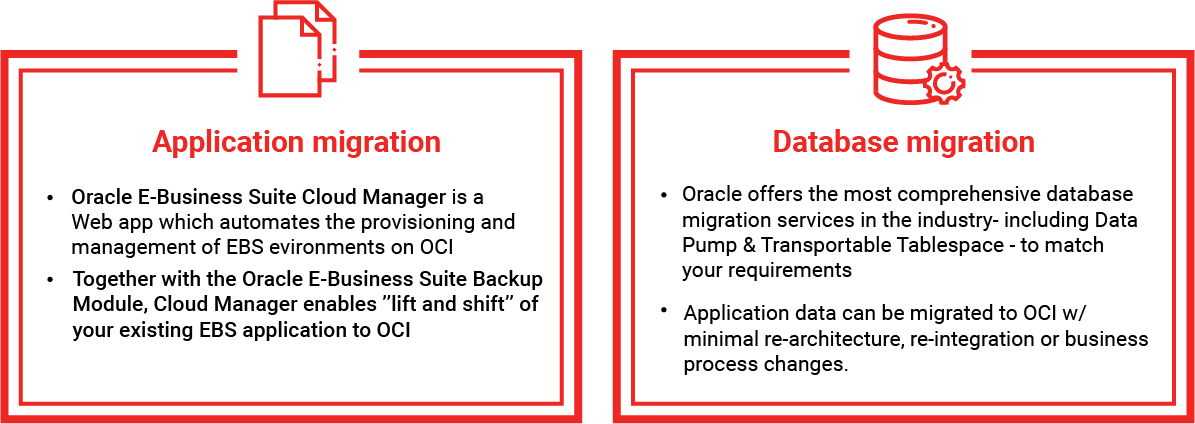
Streamline EBS Cloud Migration and Administration
EBS Cloud Manager is only available on Oracle Cloud. Oracle E-Business Suite Cloud Manager is a key component of the Oracle E-Business Suite automation for Oracle Cloud Infrastructure.
This tool is a web-based application that drives all the principal automation flows, including provisioning new environments, performing lifecycle activities on those environments, and restoring environments from on-premises. It supersedes the EBS Cloud Admin Tool, providing all the capabilities of the older tool as well as supporting new flows that were introduced in the latest release of the automation.
Oracle Cloud Manager was designed to simplify the diverse tasks Oracle E-Business Suite DBAs perform on a daily basis, and with the goal of reducing the effort needed to perform them.
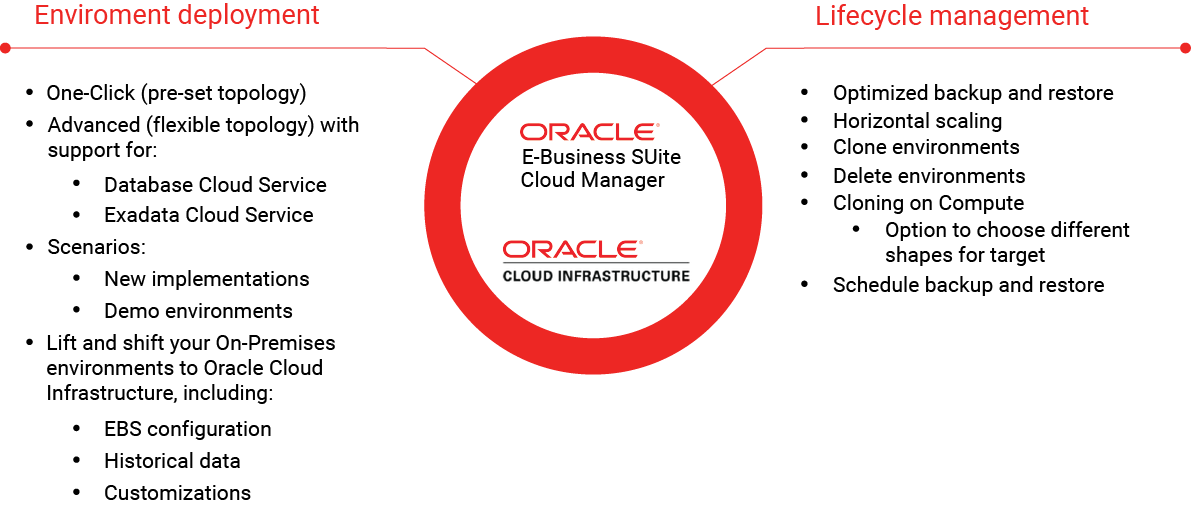
Procedure for Migrating EBS on OCI – Example
Here’s an example of how EBS Cloud Manager works to simplify provisioning in Oracle Cloud
- IT Convergence will deploy using the Oracle E-Business Suite Cloud Manager along with tried and tested scripts and templates images. You can also get hold of these available on Oracle Marketplace or can also be deployed via an image downloaded from the Oracle Software Delivery Cloud and uploaded to the Object Storage for your Oracle Cloud Infrastructure account.
- After importing this image, we will create a VM that contains all the software libraries required to run the tool as a web application.
- We will create a group (the Oracle E-Business Suite Cloud Manager administrators group) and the Oracle E-Business Suite Cloud Manager Administrator user. Then, you will register the Oracle E-Business Suite Cloud Manager application with Identity Cloud Service (IDCS)
Lift and Shift From On-premises to Oracle Cloud Infrastructure
A sample image shows that we have our on prem environment and we have our EBS production environment, which has the application tier and the database tier
1) EBS Cloud Backup Module, which is installed on prem, is going to take care of creating a backup of your app tier and DB tier into object storage
- Once the backup is in object storage you will go into EBS Cloud Manager and in it you will be able to see the backups that you created form on prem
2) We will use an advanced provisioning flow, with which you can define the topology of your environment in Oracle Cloud, including:
- The service you want to use for the DB tier
- The number of application tiers that you want to use
- If you want to deploy a load balancer, etc.
- As soon as you create the infrastructure, our tools will orchestrate the restore of your backup from object storage
- It will run the configuration required to bring up the environment and to use the infrastructure that was provisioned, and it will bring up the services on the target environment.
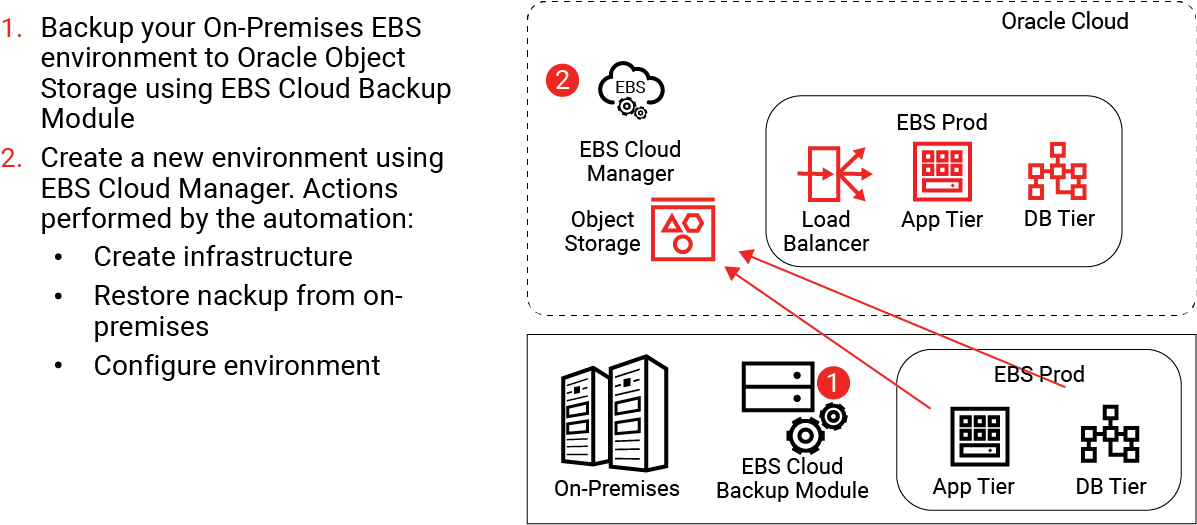
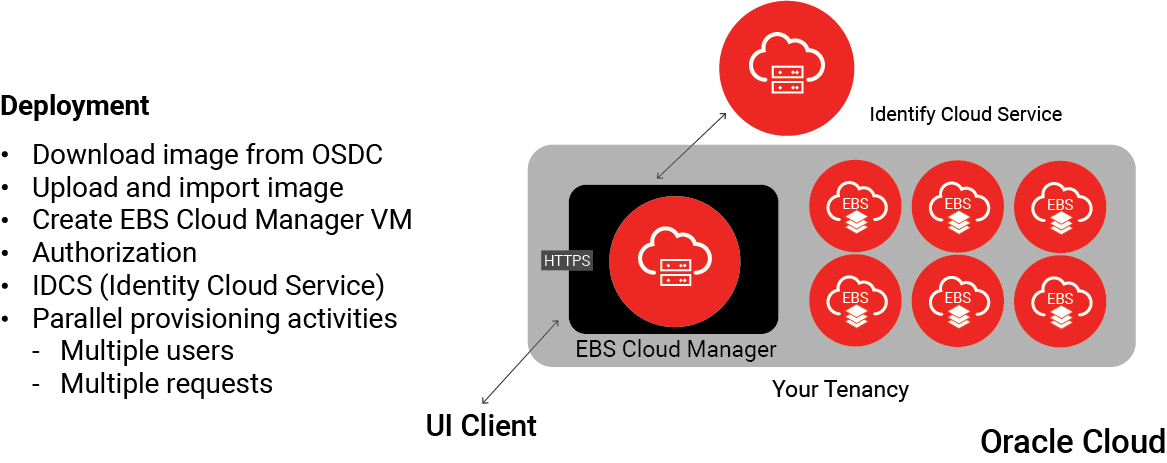
Fundamentals of a Successful EBS Migration
Applying Best practices and Reference Architectures Across OCI Solutions
Conclusion
It is highly recommended to leverage certified Oracle Cloud MSE Partners to ensure you avoid any roadblocks in your cloud migration journey and avoid inflating your cloud migration costs and timelines.